A template is a photoshop file that has all the elements separate. You just plug your papers, photos, and embellishments in each spot. To do this, open the template in Photoshop, then open the paper that you want. Click on the element you are wanting to replace, selecting the layer, and drag your paper into that area. Hit ctrl+g and it will group your paper/photo/embellishment with the layer below it (this should be the layer you clicked on right before dragging your paper). To make this "permanent" select both layers in the layers palette (ctrl+left click) and hit ctrl+e and and it will merge the layers and turn them into one. I learned this by googling and watching youtube videos on how to use digital scrapbooking templates. Those tutorials are probably better than my little crash course, but there you go. If that is confusing, my apologies. I'm a little fried at the moment after a long day of singing countless Christmas songs with the kids at church.
Sunday, December 20, 2009
5 days to go! Another 8.5x11 template freebie
I'm rushing between church and weekly dinner at Grandmas, with cooking between, and just realized I forgot to make a post for today! Never fear! I have another template for you today. It occurred to me that not everyone knows how to use these.
A template is a photoshop file that has all the elements separate. You just plug your papers, photos, and embellishments in each spot. To do this, open the template in Photoshop, then open the paper that you want. Click on the element you are wanting to replace, selecting the layer, and drag your paper into that area. Hit ctrl+g and it will group your paper/photo/embellishment with the layer below it (this should be the layer you clicked on right before dragging your paper). To make this "permanent" select both layers in the layers palette (ctrl+left click) and hit ctrl+e and and it will merge the layers and turn them into one. I learned this by googling and watching youtube videos on how to use digital scrapbooking templates. Those tutorials are probably better than my little crash course, but there you go. If that is confusing, my apologies. I'm a little fried at the moment after a long day of singing countless Christmas songs with the kids at church.
A template is a photoshop file that has all the elements separate. You just plug your papers, photos, and embellishments in each spot. To do this, open the template in Photoshop, then open the paper that you want. Click on the element you are wanting to replace, selecting the layer, and drag your paper into that area. Hit ctrl+g and it will group your paper/photo/embellishment with the layer below it (this should be the layer you clicked on right before dragging your paper). To make this "permanent" select both layers in the layers palette (ctrl+left click) and hit ctrl+e and and it will merge the layers and turn them into one. I learned this by googling and watching youtube videos on how to use digital scrapbooking templates. Those tutorials are probably better than my little crash course, but there you go. If that is confusing, my apologies. I'm a little fried at the moment after a long day of singing countless Christmas songs with the kids at church.
Labels:
giveaway,
scrapbooking
Subscribe to:
Post Comments (Atom)

















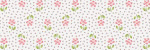
2 comments:
Thank you so much for this Freebie. I want to let you know that I posted a link to your blog in CBH Digital Scrapbooking Freebies, under the Page 9 post on Dec. 21, 2009. Thanks again.
thank you I appreciate your gift of the template!~ it is really a nice one! Thank you!
Post a Comment