
You can do it, too! Here's how.
1. Make a new image that is 14.5x11 inches and 100dpi
2. Center your 7 inch wide paper (3.5 inches from each side)
3. Decorate! Be sure to credit your designer and check their terms of use. Some designers do not allow using their kits for web use. Some do, but for personal use only. Please credit your designer. Do not forget this step. Your readers may want to know where they can get the awesome graphics! If you plan on sharing the background for free, please contact your kit designer for permission.
4. Upload as a 1M jpg file to photobucket. It should upload that size automatically, but in some cases might not.
5. Copy the "direct link" code
6. Go to blogger and add a html gadget.
7. Put the following code in your html location:
8. Now see the part where it has the http address for the photobucket pic? (http://...jpg) Paste your direct link address in place of that text between the double quotes.
9. Save and you are done!
If you want the Easter Fun background above, post this html code in a new gadget:
I'd love to see what you come up with!
















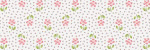
2 comments:
Just a quick note to let you know that a link to this post will be placed on CraftCrave today [04 Apr 02:00pm GMT]. Thanks, Maria
Awesome tutorial! What photo editing software do you use?
Thanks for linking up to my Mad Skills party!
Post a Comment